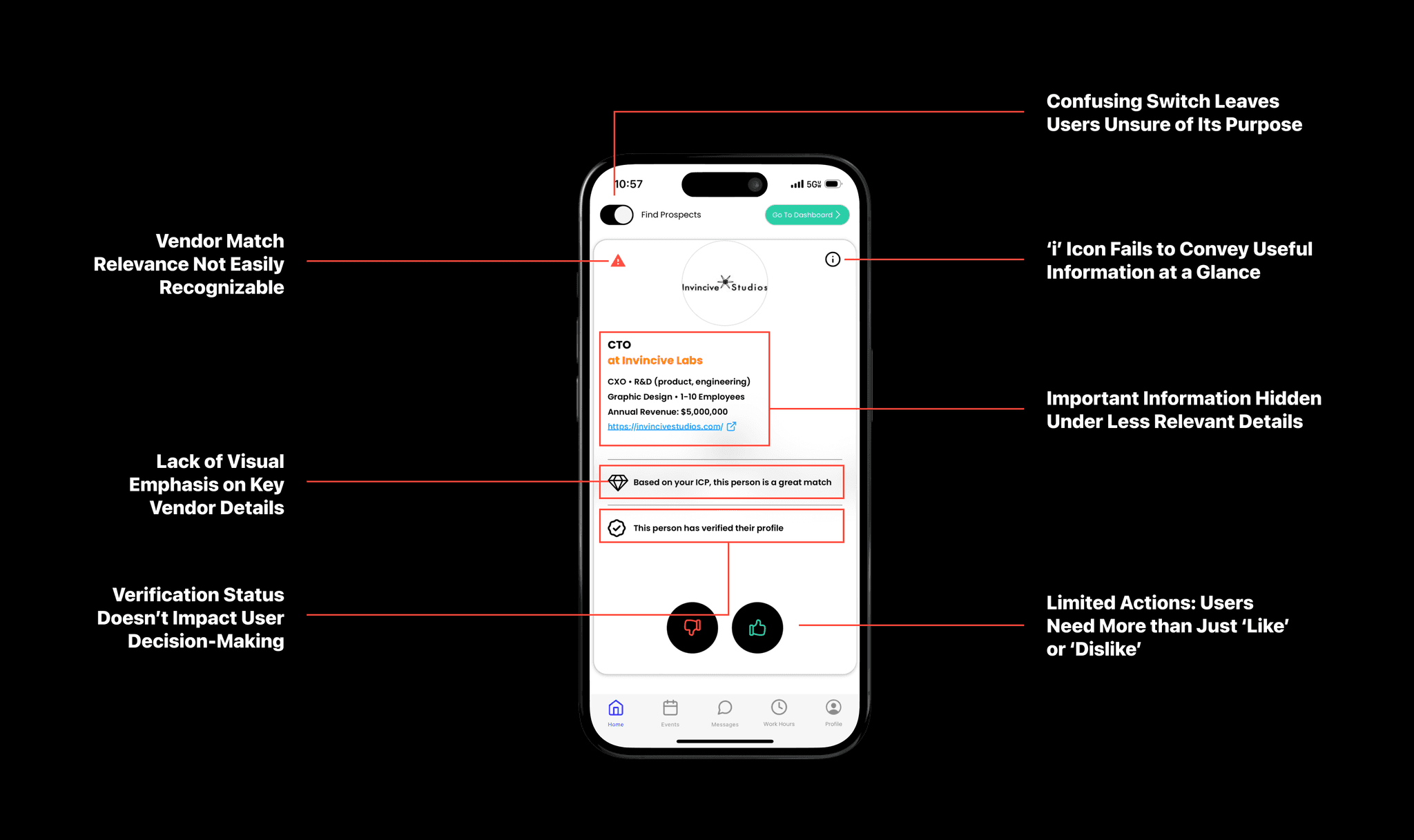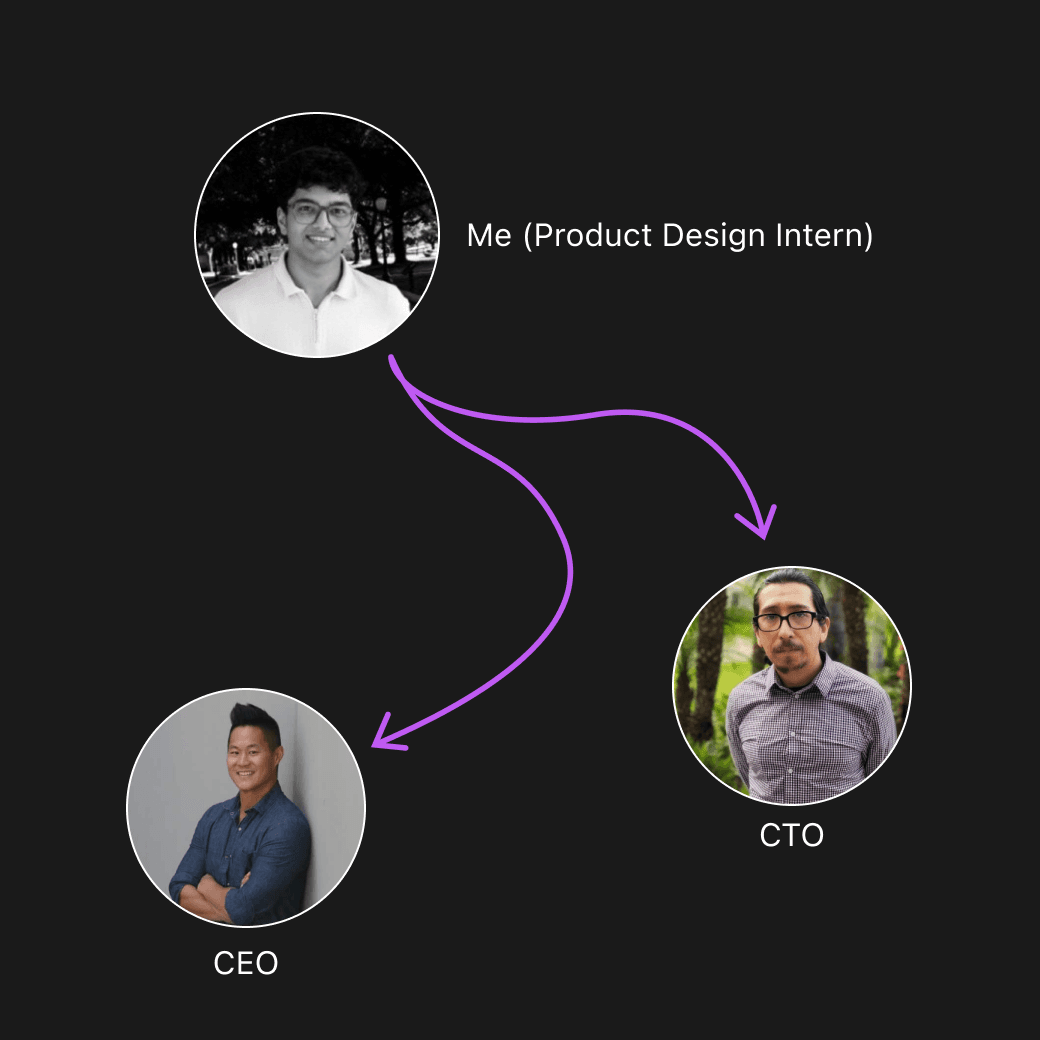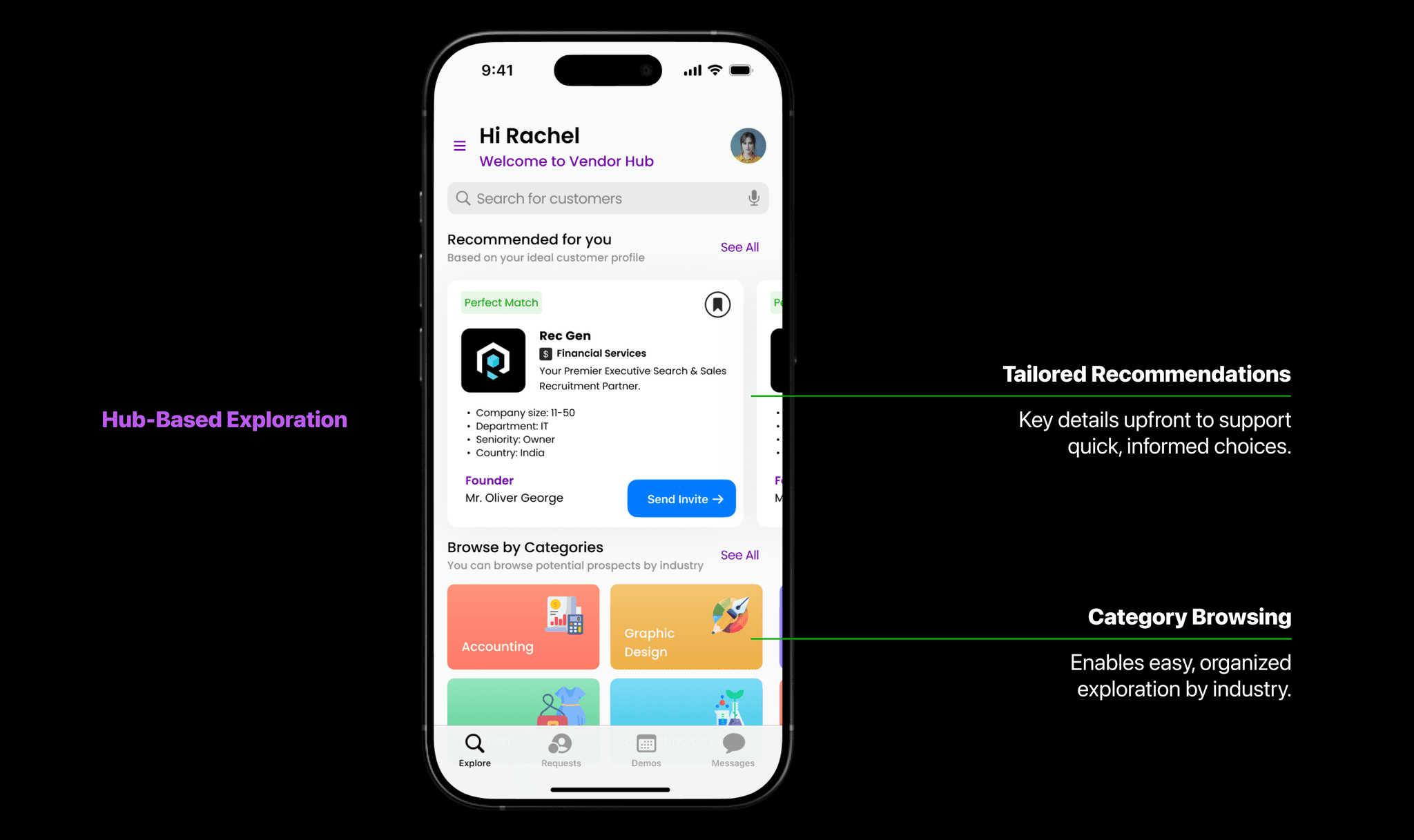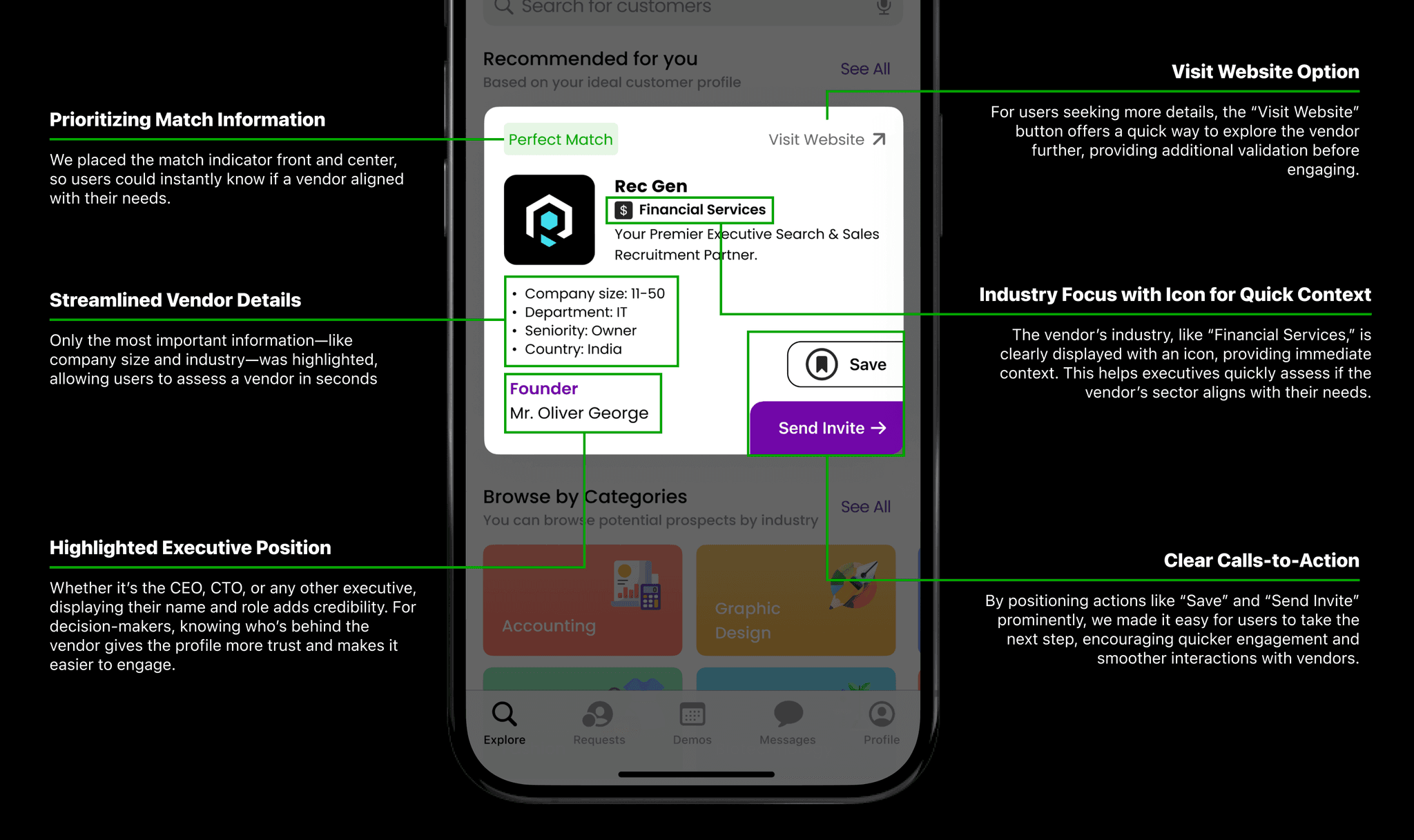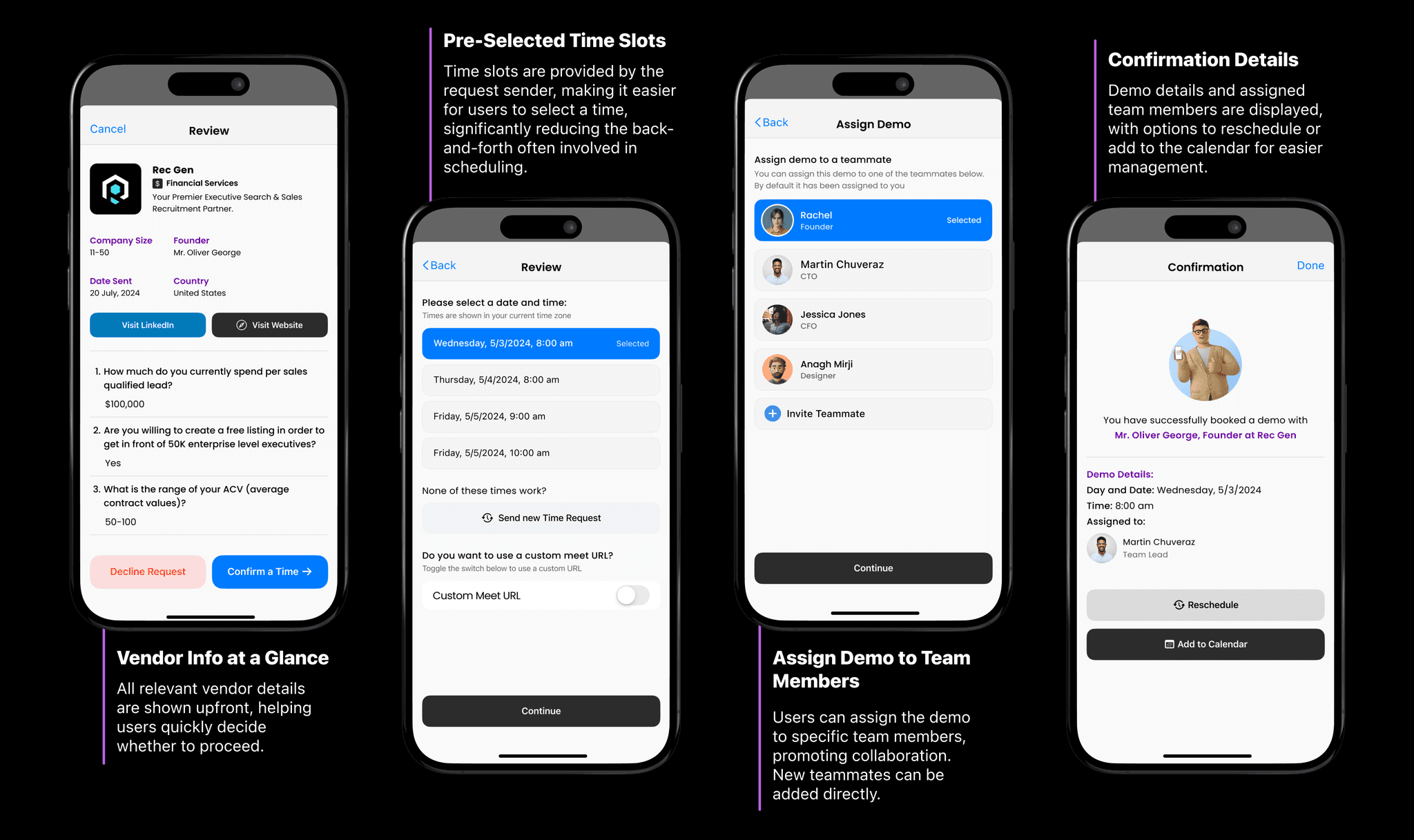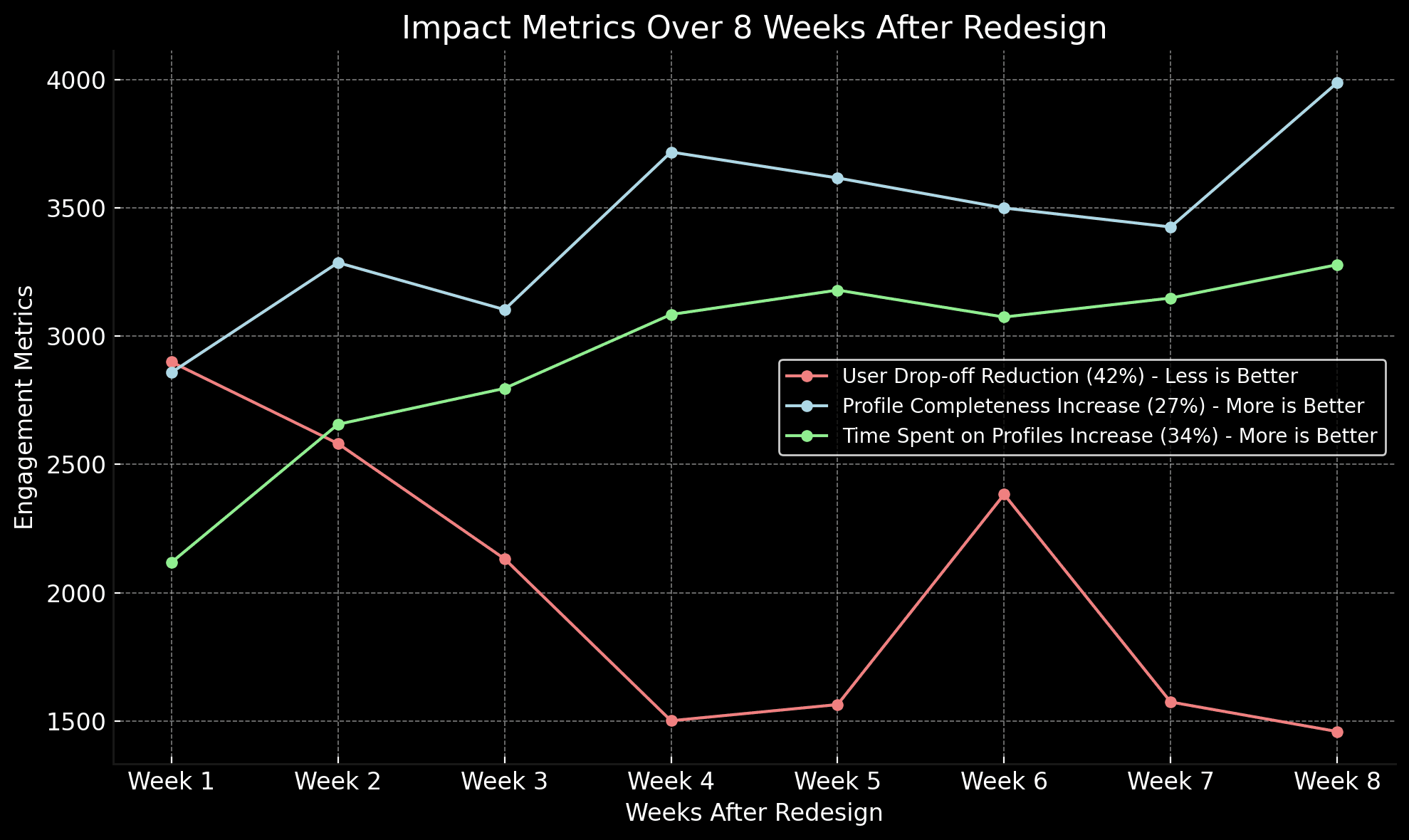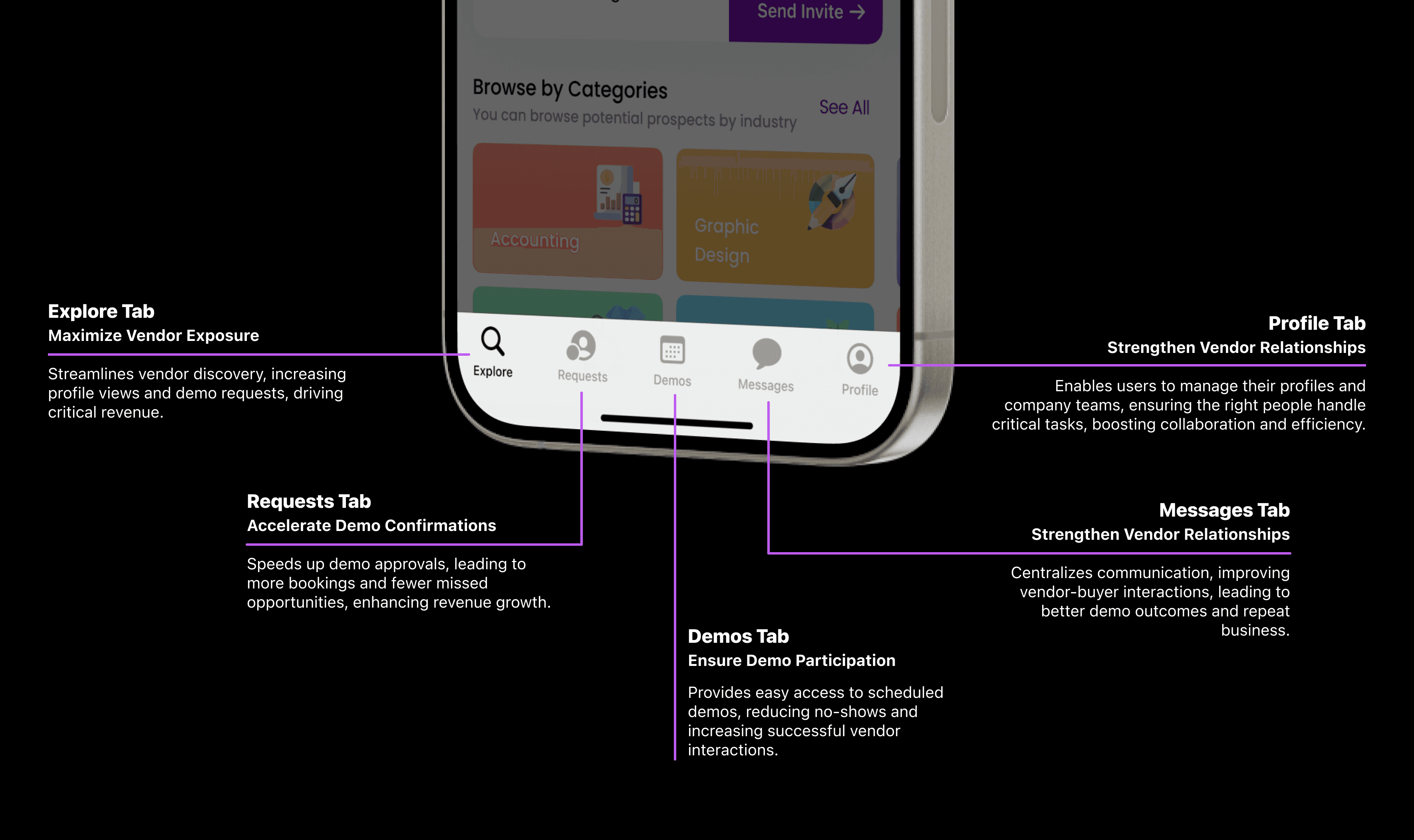The Problem: What Users Needed but Weren’t Getting
After analyzing the issues with the swipe-based design, I met with LeadrPro’s CEO and CTO to propose a hub-based system. The reasoning for this shift was clear:
The proposal gained approval, as both the CEO and CTO saw its potential to meet executive needs and drive engagement. This buy-in set the stage for the iterative design process that followed.
To break free from the restrictive swipe-based design, I proposed a hub layout centered on executive needs for depth and control. My approach focused on designing a way for users to navigate vendors intuitively—no more binary decisions, but instead, a curated journey through categorized options and tailored recommendations.
The Result
A 29% boost in profile views and 22% growth in vendor-related revenue
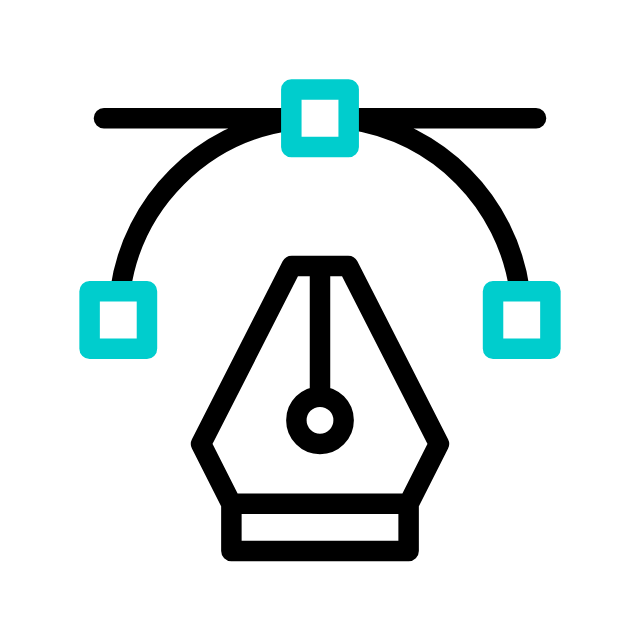
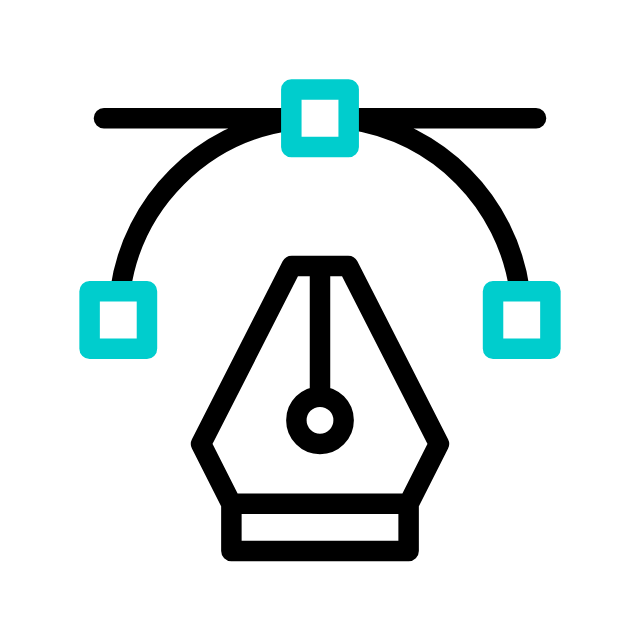

The Vendor Hub was redesigned to help executives quickly identify relevant vendors and take immediate action, reducing friction in their decision-making process.
Initially, team management was somewhat hidden under the profile section. Users had to click on the profile icon, navigate through settings, and then access team management—a multi-step process. Usage data showed that 73% of users who clicked on the profile section went directly to team management, indicating it was a high-priority feature often buried in navigation.
Solution: To improve accessibility, I proposed moving team management to the homepage. We replaced the profile icon with a picture of the user’s profile and small icons of team members. Now, clicking on this section brings up an overlay with team settings directly, making the feature instantly accessible.
The demo scheduling process was reimagined to eliminate friction and enhance user efficiency and team collaboration. This redesign directly supports LeadrPro’s core objectives:
Increasing demo bookings
Streamlining user interactions
42% ↓
User Drop Off Rate
27% ↑
Profile Completeness
34% ↑
Time Spent on Profiles
The features were carefully chosen to maximize user engagement and drive key business outcomes. Each tab focuses on reducing friction and ensuring users can quickly access actions that matter most, like demo bookings and vendor interactions.
33%
increase in vendor discovery interactions
26%
faster demo confirmation rates
12%
more timely demo attendance.
63%
higher communication engagement.
18%
increase in team management interactions.
🚨🚨 One Challenge: Event Misses Due to Lack of Cross-Hub Alerts!
While navigating between different hubs—such as the Software or Vendor Hub—users occasionally missed their scheduled events. This happened because there were no cross-hub notifications reminding them of upcoming events while they were focused on other tasks in different hubs.
To resolve this, we introduced cross-hub integration, ensuring that users are notified about their events, regardless of which hub they are currently using. This way, they can stay informed without missing any important engagements.
The impact of the redesign was clear:
The redesign boosted demo bookings, deepened vendor interactions, and increased user engagement. Cross-hub integration and streamlined navigation led to higher satisfaction, and most importantly, these changes drove $29K in online sales, reflecting real business growth.
Converting Event Attendees to Demo Bookings:
Maximize Event Value
Implement follow-up prompts and targeted incentives (e.g., exclusive offers) post-event to drive demo bookings, converting attendees into leads. This directly boosts revenue and leverages event participation for higher conversions.
Point System Integration:
Increase Engagement with Rewards
Expand the point system to reward actions like event attendance, demo bookings, and referrals. Tiered rewards incentivize repeat engagement, driving higher retention and more vendor interactions.User Retention Tactics:
Keep Users Active
Use AI-driven recommendations and reminders for uncompleted actions (e.g., unbooked demos, incomplete profiles) to pull users back, ensuring higher retention and repeat engagement.